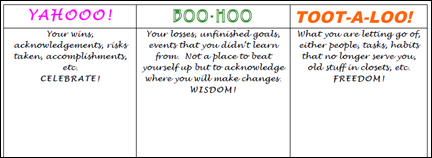Archive for the ‘Resources’ Category
Content marketing: Here’s your 3-step plan
Whether you love to write or just endure it, it’s a good time to embrace a content marketing strategy.
Do you love to write, and the words flow like water in a stream? My guess is probably not! If you’re like most people, when it’s time to write, you need to shut your office door, knuckle down, and just get it done. Yet no matter your approach to writing, you’re in luck. Why? Because producing content is the absolute key to “content marketing,” an effective marketing strategy that continues to gain traction.
Content marketing is truly enjoying its day in the sun! In fact, the Content Marketing Institute says: “It’s the present – and future – of marketing.” In other words, it’s the better way, and it’s here to stay.

Content marketing is like “going fishing” for prospects. In very simple terms, you bait the hook, stay attentive, and reel them in. Photo of fisherman at Fall River, Rocky Mountain National Park by Patrice Rhoades-Baum.
What is content marketing?
Here’s a definition from the Content Marketing Institute:
“Content marketing is a strategic marketing approach focused on creating and distributing valuable, relevant, and consistent content to attract and retain a clearly defined audience — and, ultimately, to drive profitable customer action. Instead of pitching your products or services, you are providing truly relevant and useful content to your prospects and customers to help them solve their issues.”
Put more simply: When you regularly create and distribute useful content, you can attract prospects, nurture a relationship, and drive sales.
Even if you only do a tad bit of marketing in your business, you know that writing content is part and parcel to implementing all types of marketing, public relations, and advertising strategies.
Many of my clients – solopreneurs and mid-size businesses – are actively executing aggressive content marketing strategies. Many ask me to write content for them on a regular basis. Primarily, this includes:
- Blog articles
- Email newsletter articles
- Product/service web pages
- Case study web pages
- Articles for trade publications
- Content for infographics
- Copy for marketing brochures and mailers
Working with different clients in different industries has given me insight into the many ways to pursue content marketing. Some strategies are fairly simple; some are quite robust. The end goal is the same: attract prospects, nurture a relationship, and drive sales.

Content marketing is much like fishing. Native to Rocky Mountain National Park, this greenback cutthrout trout is federally listed as endangered. Photo by Patrice Rhoades-Baum. (I did not enhance the colors of this guy – he swam into the sunlight and flashed brilliant red!)
Get started on (or improve) your content marketing strategy: Here is my 3-step plan
Whether your business is large or small, I believe there are 3 basic steps for your content marketing plan. In a nutshell, these are: (1) Write regular blog posts to attract prospects to your website. (2) Entice them with a compelling giveaway, so you can get their email address and build your list. (3) Send regular email newsletters to your list to stay top-of-mind, nurture the relationship and, over time, convert prospects to paying clients.
Keep reading … here are details for this basic, 3-step plan. Follow these tips to begin (or improve) your content marketing strategy.
1. BLOG ARTICLES – Post regular blog articles with information that is useful, relevant, and informative for your target market. Although your blog articles clearly show your expertise, they are not sales pitches. The reason to post new content regularly is two-fold: You are inviting and attracting prospects, customers, and social media connections to visit your website. Plus, adding new content invites Google’s search-engine robots to revisit your site, which can help to improve your search-engine rankings.
Tips:
- Include SEO keywords in every blog post, which helps to attract prospects to your blog and website. Identifying organic SEO keywords is simple. Here’s a quick case study: I just began teaming with an accomplished executive coach and his assistant. We quickly identified these organic SEO keywords: his full name (not just his first name) and his city as well as phrases such as executive coach, business coach, executive coaching, Vistage Chair, and so on.
- In terms of word count, Google likes 300+ words.
- Use a plugin (e.g., Yoast), which can guide you to improve your search-engine optimization, with the addition of a keyword focus, meta description, and more.
- Use your social media sites to announce the new article to your fans, friends, and followers. This invites folks to your website/blog to read the article.
- I like to include brief blog articles with photos on topics of personal interest. Examples include highlights of hiking adventures, archaeological field trips, and roadtrips throughout the Southwest. This has been a fun and rewarding way to truly connect with many like-minded people around the world.
2. OPT-IN BOX – Ensure your blog has an opt-in box in the margin, so you can capture visitors’ email addresses. The opt-in box must have a compelling, free giveaway item (aka lead magnet, opt-in bribe, or freemium). Here’s the reason to create a hardworking opt-in box: This simple tool helps to build your list. This enables you to stay in contact with prospects and grow your relationship.
Tips:
- You can have one main opt-in box in the margin of your blog. Better yet, each blog article can have a brief corresponding worksheet that is downloadable via that particular blog article’s opt-in box.
- Place an opt-in box on all pages of your website, not just on the blog and Home page. In fact, consider having opt-in boxes with different giveaway items on various web pages to entice prospects who are interested in your various products and services.
- Ideally, when someone opts-in, they should receive several autoresponder emails that offer additional, valuable information. This helps to create a trusting relationship. Keep the focus on giving value rather than sell-sell-sell.
- In the opt-in box, consider asking for ONLY the email address – not first name, last name, city, company, and other information. Marketing data shows that conversion rates improve when less information is required.
- Ask your assistant or website developer to ensure the email address is automatically entered into your email newsletter database (e.g., MailChimp or Constant Contact).
- If you’re implementing a pay-per-click (PPC) advertising strategy, the ad’s link should take prospects to a landing page with an opt-in box and compelling giveaway item. (Place the same opt-in box at both the top and bottom of the landing page.)
- Here are 10 example giveaway items:
– Infographic (these appeal to prospects due to instant gratification)
– Webinar
– Video
– Recorded interview
– Worksheet
– Tipsheet
– Checklist
– Set of templates
– eBook
– White paper
3. EMAIL NEWSLETTER – Send a weekly or monthly email newsletter. The primary reason is to stay top-of-mind with your prospects and customers. Ideally, many prospects will eventually convert to paying clients. Plus, many clients will return to purchase your products and services.
Tips:
- Primarily, the content should add value, not sell.
- You can certainly promote new products, services, special offers, and so forth. And, of course, you can include links to your website.
- Consider creating an editorial calendar. This step can help you develop more sophisticated email campaigns to support your product funnel and drive the sales process.
All the above steps assume that the website content is up-to-date, particularly when it comes to brand messaging, products, services, and case studies. In fact, I encourage you to keep your website content as current as possible. (If you need help, give me a holler.) Your up-to-date website is the hub of all marketing activities.
Follow this basic 3-step content marketing strategy to attract prospects, nurture the relationship, and drive sales.
Read More...
How to create a Project Plan: Here are the steps and a Project Plan template to get your project done!

Are you ready to tackle that big project?
Is this your year to roll out a new product?
Introduce a new service?
Update your website?
Promote an online training program?
Develop a new workshop or keynote?
Recently, one of my Mastermind partners quizzed me about Project Plans. She knows I’ve relied on Project Plans for years – more than 3 decades, actually – to bring large, complex projects to fruition.
In my 25-year corporate marketing career…
I created Project Plans to organize $100,000 tradeshow events, to manage corporate websites with $250,000 budgets, and to research and write a case study printed in Fortune magazine.
In my 10 years as a marketing consultant and branding expert…
I created Project Plans to develop and launch new services and products, create webinars and workshops, and lead a significant revamp of my website.
What’s my “secret”? Create a Project Plan – a simple, strategic tool.
Decades ago, when I stepped into the role of Marketing Communications Manager at a high-tech corporation, I learned how to juggle a host of projects. On any given day, deadlines competed for my attention: company websites, newsletters, direct-mail campaigns, email campaigns, print ad campaigns, public relations efforts, and logistically intensive tradeshow events.
Every project had multiple milestones and, all told, an army of copywriters, designers, website developers, and other team members.
It was understood that deadlines would be met – never missed. So I created a Project Plan template and mastered using Project Plans.
~ ~ ~
Follow these 10 steps to create your Project Plan – using my Project Plan template – and you will complete your project.
Step 1.
As with any strategic activity, creating your Project Plan requires concentration. Set aside time. Minimize distractions and interruptions, so you can stay focused.
Step 2.
Click to download my Project Plan Template. Save the downloaded Microsoft Word document in an appropriate folder on your computer. At the top of the document, type the name of ONE project to complete. For example: “Create content for a new workshop.” Use one Project Plan per project to avoid confusion.
Step 3.
In the “Activity” column, type a list of every task involved in your project, from start to finish. Keep each task description brief. (Long descriptions can get confusing and overwhelming.)
Step 4.
In the “Persons Responsible” column, type the name of the person(s) responsible for completing each task, even if it is you.
Step 5.
Check the chronological order of your task list. Move rows to organize the tasks, as necessary.
Step 6.
Review the task list to ensure it’s as thorough as possible. Creating a detailed task list helps to clear up “fuzziness” about specific steps involved to complete your project. Keep in mind: Clarity is the enemy of procrastination!
Here’s an example to ensure your list is thorough:
Let’s say you plan to create an outline for your new workshop and want your Mastermind partner to review it and give feedback. There are actually 4 different tasks that, most likely, would happen on 4 different days. Therefore, your Project Plan would list the following 4 discrete tasks, with the person responsible:
- Create outline, give to MM partner [Me]
- Review outline [Mastermind partner]
- Meet to discuss feedback [Me and Mastermind partner]
- Finalize outline [Me]
Step 7.
Now it’s time to set the project’s completion date. Print your in-progress Project Plan. Grab a pencil and eraser. In the last row showing the last task on your list, write down a date in the “Due Date” column.
Here are tips:
- For our “create new workshop” example, this would be a hard-and-fast deadline if you have committed to present this new workshop at a conference or corporate event.
- If you don’t have a “drop-dead” date for your project, choose a target completion date.
- Do not skip this step! Setting a target completion date is a critical step to (a) commit to your project, (b) finish your project.
Step 8.
Now it’s time to identify a due date for each task. Grab your in-progress Project Plan, pencil, eraser, and a paper calendar. Consider printing your Outlook calendar, which would show scheduled out-of-office dates. Whatever you use, consider it a “scribble calendar.” (You’ll see why in a minute.) Starting at the bottom of your Project Plan, identify a completion date for each task.
Here are tips:
- I like to mark each task’s completion date in the “Due Date” column AND scribble the task on the calendar. If you start seeing too many substantial tasks loaded into one week on the calendar, it’ll be clear that you need to adjust dates for some of your tasks.
- Work your way up to the very first task in your Project Plan.
- Erase and adjust due dates for each task, as necessary.
- If you started by identifying a target completion date (as opposed to a firm “drop-dead” date) and find that you’ll need more time to finish your project, you can move the completion date by a week or two, then adjust all task due dates accordingly.
- Remember: The goal is to identify reasonable due dates that you can meet, week after week.
- You may want to identify key milestones. For example, it may be critical to give the workshop outline to your Mastermind partner by a certain date, prior to his/her extended vacation.
- For lengthy and complex projects, I like to build in contingency time. Often, I’ll include a 1-week task that is simply called “Contingency.”
- Many tasks in your Project Plan must be completed by others on your team (virtual assistant, designer, website developer, etc.). Be sure to contact them to ask about their availability. You don’t want to discover, late in the project, that your website developer will be on vacation for 2 weeks, just when you need him/her.
- When you’re done writing due dates for each task on your printed Project Plan, type the dates into your Microsoft Word document to finalize your Project Plan. I like to print my completed Project Plan, then place it in a binder or folder, so I can refer to it often. (Over the course of the project, I scribble lots of notes and sometimes adjust dates.)
Step 9.
Place each task’s due date in your Outlook calendar, day planner, or other scheduling system that you use. Be sure to indicate how much time the task requires. This way, when you schedule other activities and meetings in your calendar, you won’t over-pack your week and over-commit your time.
Here are tips:
- You can schedule a meeting with yourself to accomplish each task. This ensures you have set aside time to address your tasks, so they don’t get pushed to evenings and weekends.
- Once a task has been completed – on the printed Project Plan – I like to highlight it or cross it out. That gives me a great deal of satisfaction! You can also put a checkmark next to tasks, as you complete them.
- Give your Project Plan to team members who are responsible for specific tasks. Ask them to schedule time in their calendar to address their tasks on or before the due dates. Often, a team effort is required to complete a project, even if you’re a solopreneur. To complete the project on time, all team members must complete their tasks on time.
Step 10.
This is less of a step, and more of a MINDSET. Every task’s due date is a commitment that you make to yourself. Give each task the time – and priority – it deserves. Meet each task’s due date, and you will successfully complete your project on time.
Click to download my Project Plan Template.
Have questions? Need help?
I’m happy to guide you through the process to create your Project Plan! Send an email, and we’ll set a time for a consultation: Patrice@BrandingAndWebsites.com
Read More...
Got a minute? Try this fun end-of-year exercise!
My client Jane Massengill, LCSW shared her unique, creative tool with me — and generously gave permission to share it with YOU!
Quick and simple, Jane’s 1-page, end-of-year exercise offers much insight.
Jane’s “Yahoo-Boohoo-Toot-a-loo” exercise invites you to celebrate the past year’s successes and quickly review goals not met. In the “Toot-a-loo” column, you get to decide to let go of certain things in your life.
While completing this exercise, I added a 4th column: “What’s New?”
This new column gave me a high-level look at what I want to accomplish in the coming year. Hopefully, my “Yahoo” column next year will match this year’s “What’s New?” column. :>
CLICK TO VIEW & PRINT Jane Massengill’s “Yahoo-Boohoo End-of-Year Exercise.” Have fun!
Read More...
Choices, choices: Some email marketing providers
Are you considering sending an email newsletter to your clients to stay “top of mind”? If so, a grea t way to learn about email marketing campaigns and permisison marketing is to visit a few providers’ websites. I’m impressed with the information and guidance many offer in their articles and blogs.
t way to learn about email marketing campaigns and permisison marketing is to visit a few providers’ websites. I’m impressed with the information and guidance many offer in their articles and blogs.
How do you decide which provider is best for you? The answer is good-ol’-fashioned research to compare and contrast. Think about how you’ll use the service — and how often. Anduse their live-chat service to see if their agents are helpful, knowledgeable, and friendly and, of course, to get answers to your specific questions.
To get started, here’s a list of providers that many of my clients and colleagues use:
Read More...
Useful info regarding Permission Email Marketing
I’m doing some research on the topic of permission email marketing. A live-chat  agent at MailChimp gave me a link to this useful article. The article presents a helpful Q&A on the types of email lists you can use — or should not use (such as purchased lists):
agent at MailChimp gave me a link to this useful article. The article presents a helpful Q&A on the types of email lists you can use — or should not use (such as purchased lists):
http://kb.mailchimp.com/article/is-my-list-okay-to-use-in-mailchimp