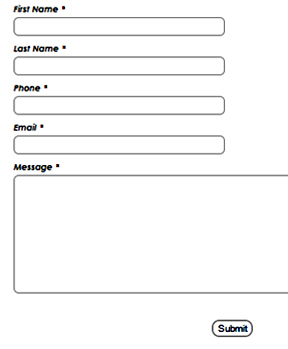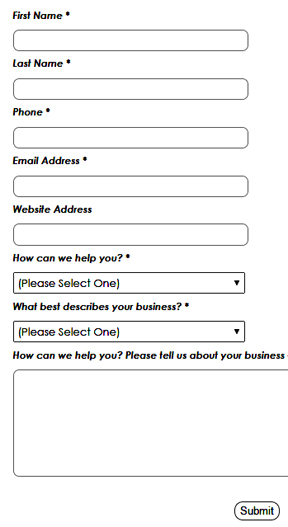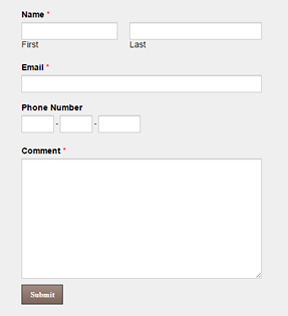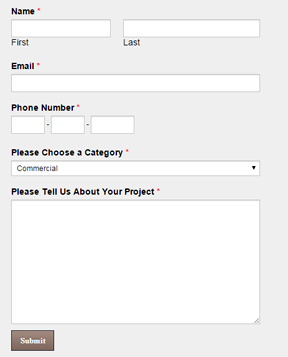How do you get qualified leads from your website? Up-level your CONTACT form to an INQUIRY form
GET QUALIFIED LEADS. Clearly, this is a top goal for your business website.
In fact, from a marketing/sales perspective, most of us have 3 key goals for our website:
- Build the list with quality prospects
- Sell products and services directly via the website
- Get qualified leads from your website in order to sell products and services
Sometimes minor tweaks to your website can reap great rewards. One is transforming your basic CONTACT FORM into a hardworking, strategic INQUIRY FORM.
Use this checklist to get highly qualified leads:
- Have two different fields for First Name and Last Name (not just one field for Name).
- Ask for Email Address and Website Address.
- If you do business internationally, change the “Phone” field to “Phone/Skype.” Ask your website developer to ensure this field accepts numbers and letters, with room for at least a dozen characters.
- Add at least one question – with a drop-down list or radio buttons – that empowers the prospect to provide specific information that helps you qualify the lead. You may want to include multiple questions. For example, inquiry forms for professional speakers often request event date, location, and length; audience size and demographics; topic choice; and so forth.
- Make all important fields mandatory. However, if your form is lengthy, don’t make all fields mandatory. The prospect may lose interest and not complete the form.
- Make your Comment box work hard for you. Instead of asking for “Comments” or “Give us your feedback,” ask a direct question that encourages your prospect to provide useful information. For example, my inquiry form says: “How can we help you? Please tell us about your business – and how we can be of service.”
- When prospects hit “Submit,” they should automatically be taken to a thank-you page (aka Success Page). NOTE: Your prospects just took a BIG step forward in your relationship. You must ensure the content on this page is warm, friendly, and customized – not a basic template page with a skimpy, impersonal “thank you.” In your copy, add a note that you (or someone on your team) will follow up with a personal contact. On this page, consider adding: SEO keywords in the content, your scanned signature beneath a personal note, a photo to add warmth and personality, a prominent button/link to the Home page.
- Test your revised form to ensure the entire process works properly, including the fact that you (or your assistant) must receive an email notification with all information. NOTE: Thoroughly test your form by entering wrong information and intentionally making mistakes. Do the error messages work? Is the wording in the dialog boxes accurate and friendly – or cryptic and techie?
- Ask your developer to ensure the prospects’ names/email addresses are automatically added to your email database system: AWeber, Constant Contact, MailChimp, Infusionsoft, etc.
- Treat your qualified leads with the importance they deserve. Shockingly, some businesses do not have an efficient process to follow up on website-generated leads. They allow these valuable inquiries to gather dust. Meanwhile, those qualified prospects will go elsewhere to find the products and services they need.
Your website is your most powerful marketing tool. Yes, you want to get leads. Better yet, you want to get QUALIFIED leads from your website, via a hardworking and strategic INQUIRY form.
~ ~ ~ ~ ~ ~ ~ ~ ~ ~ ~ ~ ~ ~ ~ ~ ~ ~ ~ ~ ~ ~
Here are 2 examples where I have transformed a basic CONTACT FORM into an INQUIRY FORM.
Example #1 – Before and After
Example #2 – Before and After
Comments are closed.