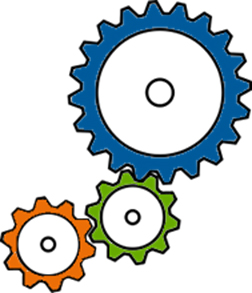Archive for the ‘Website Tips’ Category
SEO 101: Help Google find your website

When it comes to SEO, this old saying fits: “Like a well, it’s a deep subject.”
Search-engine optimization (SEO) is a website strategy to improve rankings in Internet searches. Complex and technical, SEO is a surprisingly deep subject.
The good news: You can take 4 basic steps to improve SEO.
With just a few steps, you can improve SEO to help Google and other search engines – and your prospects – find your website.
Follow these 4 steps to make your company’s website a hardworking marketing tool:
- Upgrade an old website – This can provide a good boost to SEO. I’m happy to recommend an exceptional, boutique website development firm that builds new websites using SEO best practices. (Call me to chat about my favorite website designer/developer!)
- Add meta descriptions – As a trained SEO writer/website writer, I’ll pen hardworking meta descriptions for your website. Your developer places this information “behind-the-scenes” in your website’s programming. This is a critical ingredient in your SEO strategy.
- Include SEO keywords – I’ll update your website content with on-target messaging that “speaks” to your target market. This keyword-rich website content also “speaks” to the search-engine robots, with no awkward keyword stuffing.
- Post regular blog articles – Think of SEO robots as hungry little critters. Your regular blog posts are like a welcoming buffet of yummy content, inviting them back again and again. To get your blog going, I’m happy to brainstorm topic ideas with you and/or ghostwrite articles for you (even technical subjects).
Read More...
6 tips to make blogging fun and easy!
 It’s a good idea to post regular blog articles to position your company as a leader, educate prospects and customers, and enhance your website’s SEO.
It’s a good idea to post regular blog articles to position your company as a leader, educate prospects and customers, and enhance your website’s SEO.
But do you feel like blogging is a chore?
Here are 6 ideas to make blogging fun and easy.
- Start a list of topic ideas – When inspiration hits, toss a scribbled note into a file.
- Keep the topic tightly focused – Long, cumbersome articles are no fun to write (and no fun to read).
- Recycle older and “evergreen” articles – Republish articles and case studies that are still relevant.
- Aim for a word count of 300 words – More is fine, but 300 words is a good goal.
- Include lighthearted topics – Personal-interest articles and photos such as employees volunteering in your community are a fun, rewarding way to connect with like-minded people who share similar interests, including prospective customers.
- Improve SEO with a plugin – This useful tool gives you step-by-step guidance to improve SEO, which helps you ensure your time is well-spent creating a hardworking blog post.
Read More...
3 tips to get great customer testimonials
It’s critical to get great testimonials – and include them on your website – because this helps you win new customers.
But it can be challenging! Here are 3 ways to ask for (and get) great customer testimonials.
Tip #1: Jot down notes when customers rave, then write the testimonial for them.
If you’re on the phone with a customer and they comment about how much they like your product or service, grab a pen and start scribbling! You can polish their comments, email the testimonial to them, and ask permission to use it on your compan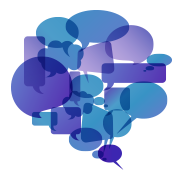 y website.
y website.
Tip #2: Call and ask for a testimonial, on the spot.
This tip is especially useful when you’re updating your website. Simply call your customers, explain that you’d love a testimonial, and ask if they have a minute. Just ask one or two questions, then type or write down what they say. Edit your notes into a brief testimonial.
Tip #3: Convert emailed comments into testimonials.
Customer thank-you notes make great testimonials! You may want to ask if you can publish their name on your website. Alternatively, just use their initials.
Read More...
Do you have a stalled website project? Let’s tackle it now!
Note from Patrice: I wrote this short article as a favor for a colleague, which she shared in her email newsletter. I frequently team with Lauren Klopfenstein, owner of Lauren Graphics, Inc., on client website projects. I provide marketing insights, branding, and website/SEO copywriting. Lauren and her team provide outstanding website design and development. View their website portfolio at www.LaurenGraphicsInc.com.
You need to update your website, but…
Does your website project keep getting pushed to the backburner?
Do you need to hit the “refresh” button on your company’s website? Perhaps you need a small update, just a few nips and tucks to replace outdated information, add a new product or service, or add new case studies and testimonials.
Or do you need a brand-new website with a contemporary and compelling design, keyword-rich SEO copy, and on-target messaging that resonates with your prospects?
Whether your project is small or large, we find that website projects often get pushed to the backburner.
Here are 3 common reasons why this happens:
- “We don’t have a clear direction” – Backed by years of website-creation experience, we always start by helping you clarify your goals and objectives.
- “The project feels daunting” – Website projects can be complex, but they don’t have to be! A great solution is taking a Phase 1 / Phase 2 approach.
- “We’re busy, and this could be a time-consuming project” – Don’t worry, we do the heavy lifting! Our team has a depth of experience including project management to oversee – and competently complete – your website project.
There’s no time like the present! Let’s tackle your website project NOW.
Read More...
How to repurpose content: Follow 2 easy steps
When it’s time to write a blog post, do you search for fresh ideas — but nothing comes to mind? Here’s how to repurpose content.
If you come up empty-handed, the solution might be at your fingertips. Instead of spending time writing entirely new copy, you can breathe fresh life into EXISTING content — your articles, blog posts, webinar transcripts, book chapters, and worksheets. It’s easy to repurpose your existing content.
Repurposing and “recycling” older articles is perfectly fine — as long as the topics are evergreen (still relevant).
It surprises me when my clients express reluctance to repurpose content they wrote years ago, for example, older case studies or blog articles. If the topic is evergreen, the content may need just a bit of editing — a tweak here, a twist there — to be updated.
Perhaps it’s my South Dakota roots, but whenever I write about the topic of how to repurpose content, the word FODDER leaps to mind.
One definition of fodder is “coarse food for livestock.” Ok, that definition does not apply! But this one does: “raw material.”

When you think about repurposing your existing content, think about the “fodder” at your fingertips!
Here’s why I like the word FODDER …
Early in my corporate marketing career, I figured out how to repurpose content. I had to — it was a matter of survival!
On any given day, I faced deadlines related to marketing brochures, direct mail, public relations, white papers, case studies, tradeshows, sales presentations, websites, online newsletters, and advertising.
Whew!
Since I was juggling so many projects at once, I mastered the art of leveraging and repurposing content to save time and meet deadlines.
Long ago, I began looking at the copy I wrote as much more than one-off content. Instead, I viewed everything I wrote as potential fodder for a future project. Today this skill comes naturally for me.
Are you a solopreneur (professional speaker, marketing consultant, business coach, life coach)? Or do you own a different type of business? Or do you wear the marketing hat for a larger company? If so, there’s a good chance you write a lot of unique content. This means there’s a good chance you have plenty of FODDER at your fingertips!
Follow 2 easy steps to “recycle” and repurpose content.
Step 1: Use this checklist to identify ALL the places your written content exists.
- Marketing tools: Website, speaker one-sheets, brochures, sales sheets, and compiled testimonials
- PowerPoint or Keynote presentations and transcripts for keynotes, videos, webinars, and podcasts
- Handouts, worksheets, tip sheets, and checklists
- Social media posts and lists of discussion topics
- Published articles, case studies, and white papers
- Blog articles
- Email newsletters
- Opt-in box giveaway item (aka lead magnet, opt-in bribe, or freemium)
- Your books
- Your information products
- Other: __________________________________
Step 2: Take a fresh look at how you can repurpose your existing content — the fodder at your fingertips!
Let’s brainstorm a bit to spur some ideas. Take a minute to think broadly about the content you have written, per the above list. How can you “recycle” and repurpose your existing content?
Here’s an example: You could repurpose a webinar transcript into:
- Blog article or article series
- Guest blog article
- Email newsletter article
- Article to be published in a trade magazine (printed or online)
- Chapter for your next book
- Information product
- Opt-in box giveaway item, perhaps distilled into a worksheet or tip sheet
- Raid tidbits and share daily tips on Facebook and other social media sites
Instead of spending time writing entirely new articles, you can repurpose content by breathing fresh life into your existing, evergreen copy.
I’ve been transforming “fodder” — already written content — into polished, vibrant, relevant copy for decades. I’m happy to help YOU transform your transcripts, blog posts, email newsletter articles, presentations, video scripts, handouts, worksheets, and other existing copy into NEW and UP-TO-DATE content.
Do you need fresh ideas and a bit of guidance?
If you need writing or editing support to repurpose your existing content, call me at 719-685-1108 or pop an email to Patrice@PatriceRB.com. Remember, I offer a free, 30-minute consultation.
Read More...
Writing marketing content: 3 secrets to make it flow

Business owners who are writing marketing content – website copy, sales landing pages, brochures, speaker one-sheets, and other marketing verbiage – tell me it’s a chore.
They procrastinate, get stressed out, get writer’s block, and suffer through the first draft. Their editing process is more “critical” than “critique.” The words do not flow, and they are NOT having a good time.
For me, thanks to 3 decades of marketing and copywriting experience, writing marketing content comes fairly easily. It’s still a hefty project, mind you. But (thankfully) there’s not a lot of pain and suffering involved.
Right now, I’m immersed in writing several sales landing pages. The copy is flowing (thankfully). I just realized the reason why it’s flowing: Over the years, I’ve internalized these 3 secrets to writing marketing content.
Here are my 3 secrets to writing marketing content:
Secret #1. Follow the “itch-and-scratch” approach.
This is an extremely useful tool to have in your writing toolkit. Here’s how it works:
THE ITCH: Write the first few sentences of copy to directly address your prospects’ needs, challenges, or struggles.
THE SCRATCH: Write copy that directly speaks to the results – the relief they get – with the products or services you deliver.
Here’s an example:
THE ITCH: Are you embarrassed by your outdated website and mismatched marketing tools?
THE SCRATCH: Team with our skilled designers to create polished, professional marketing collateral, including a strategic website. You’ll enjoy this exciting, stress-free process. And you’ll love the results!
Secret #2. Use the word YOU.
Writing sentences that start with the word “YOU” helps to clearly present benefit messages. This is a must when writing ALL types of marketing content including website copy. (Note that you are “speaking” to an individual person, not a group of people magically reading your content in unison.)
Here’s an example:
In this interactive workshop, your sales reps will learn a proven process to hit their sales goals, month after month.
“YOU” is a hardworking little word. It practically guarantees that your marketing content clearly presents “what you get” – the benefits and results your prospects will receive when they team with you.
Secret #3. Tap into the reader’s emotions.
As I thought about one of the sales landing pages I was about to write, I realized that prospects who need this product are feeling confused, stuck, and overwhelmed. As I wrote the copy, I addressed these feelings from beginning to end. Essentially, I kept my finger on the pulse.
When writing marketing content, take a minute to think deeply about your potential buyers. How are they feeling? What are the emotions they struggle with – the emotions that might drive them to purchase the particular service or product you are selling?
Here’s a helpful list of emotions, as a start:
Frustrated, overwhelmed, confused, unclear/foggy, feeling stuck, feeling pressured to make the right choice, scared, feelings of inadequacy, flustered, floundering, fear of wasting time, fear of wasting money, fear of failure, fear of making the wrong choice
Follow these 3 secrets to writing marketing content for your next project. Hopefully, there will be no pain and suffering – and a lot more flow!
Read More...
Take this Quick Quiz: Does your website content focus on your business – or on your reader?
A colleague asked for feedback on a web page she wrote for a business in the healthcare industry. It was well written, and her main point was clear. However, the content focused on the business, not the reader. In 6 paragraphs, the words we and our appeared 18 times. The words you and your were few and far between.
Why was this an issue? Because the content stressed “Here’s what we do.” The benefit messages – “Here’s what you get” – simply were not clear.
The reader would need to puzzle out: “This business says it offers X. Now I must determine if that will provide the benefits or results I’m looking for.” This may not seem too difficult, but guess what? Most likely, the reader will not take time to connect the dots.
In website content and other marketing copy, you must clearly spell out the benefits and results the reader (your prospect) will receive from your products or services.
I encouraged my colleague to shift her content from “WE-focused” to “YOU-focused.” For example:
- WE-focused: As a Level II trauma center, we provide specialized care, and we can handle any emergency.
- Rewritten to be YOU-focused: In an emergency, you can rely on the specialized care of our Level II trauma center. (Notice that the content speaks directly to the reader.)
Here’s another example, commonly found on the “About Us” page on a business website:
- WE-focused: We have provided reliable, award-winning products and services since 1999. Plus, we offer 24×7 customer service.
- Rewritten to be YOU-focused: Since 1999, customers like you have turned to us for reliable, award-winning products and services. Plus, if you need assistance, our 24×7 customer service team is always here for you. (Again, the content speaks directly to the individual reader.)
TIP: Using the word “YOU” helps to clearly present benefit messages – a must when writing website content and other marketing copy.
When you put the focus on your reader, he or she will instantly grasp your benefit messages without needing to puzzle out “How does this relate to me? Can this business meet my needs? Should I contact this business, or should I look elsewhere?”
QUICK QUIZ: Is your writing WE-focused or YOU-focused? Take this simple test to find out!
- Print a page from your website.
- Grab a red pen. Circle the words we and our in red. Now count them, and write down the number.
- Grab a blue pen. Circle the words you and your in blue. Now count them, and write down the number.
How did you do?
Ideally, you’ll have at least twice the number of the words you and your versus we and our. If not, rework sentences to incorporate the word “YOU.”
Remember, using the word “YOU” puts the focus on your reader (your prospect) – not on your business.
“YOU” is a hardworking little word. It practically guarantees that your website content and other marketing copy will clearly present “what you get” – the benefits and results your prospects will receive when they team with you.
Read More...
How to write marketing and website content that is “visual” and memorable
Write marketing and website content that is visual (something the reader can picture) to ensure your message is clear and memorable.
Early in my career, an experienced writer advised me to write copy that enables readers to visualize a picture. I’ve boiled it down to this phrase:
“If they can’t SEE it, they won’t get it.”
In other words, if your readers cannot form a picture in their mind:
- They might gloss over your words.
- They might not fully comprehend the meaning.
- They might not remember your message.
How do you write marketing and website content that is visual and memorable?
Seek to use as much visual language in your writing as possible, particularly in examples, similes, and metaphors – and by using powerful verbs. Try to make your content tangible, almost “touchable.” If you close your eyes, can you see a picture?
Even if you’re writing about a topic that is fairly abstract, conceptual, or technological, you can still strive to make a point with visual words and ideas.
EXAMPLE #1
This copy is for an imaginary speaker who leads workshops to improve team communication and productivity.
Not visual:
“Poor communication in a team contributes to rework, missed deadlines, and conflict. Enhanced communication among team members directly results in enhanced productivity.”
Notice how you gloss over the message?
More visual:
“Poor communication in a team is like tossing a wrench into the works, which leads to mishaps and general mayhem! The results are reworked projects, missed deadlines, and conflict. On the other hand, clear and consistent communication leads to a highly productive team that runs like a well-oiled machine.”
If you close your eyes, can you see a picture?
EXAMPLE #2
Not visual:
“Many personality tests given to teams offer confusing results and advice. This workshop presents a new personality test that identifies key strengths to show how each person is an asset to the team.”
More visual:
“Many personality tests given to teams offer murky results with nebulous advice. This workshop presents a new personality test that shines a spotlight on key strengths, illuminating how each person is an asset to the team.”
2-MINUTE CHALLENGE
It’s YOUR turn. Take 2 minutes to complete this quick exercise. Rewrite the first sentence to make it more visual. Post your sentence on this blog – I’d love to read your idea!
Not visual:
“Personality conflicts in the workplace are damaging and counterproductive – and distract from strategic projects. In this workshop, your team will learn 5 steps to resolve personality conflicts.”
“________________________________________________________
_________________________________________________________
_________________________________________________________”
(See the bottom of this blog post for my solution.)
Some final advice …
When you write marketing and website content, don’t use similes and metaphors ad nauseam. Also, avoid mixed metaphors. Here’s an example: “On our cruise, we went overboard on the buffet. To work off the extra calories, we joined every exercise class and sweated like horses.”

Here’s my solution for the EXERCISE:
“Personality conflicts in the workplace can crush team spirit, sabotage productivity, and overthrow strategic projects. In this workshop, your team will learn 5 steps to resolve personality conflicts.”
~~~~~~~~~
Coming up next: How to edit marketing and website copy for visual appeal and to make it more readable
Read More...
Get customer testimonials: 5 ways to ask for – and get – GREAT testimonials
It’s important to get customer testimonials – this helps you get new clients.
Testimonials are social proof. Testimonials from your clients prove that your expertise makes a difference. That’s why it’s critical to get customer testimonials, and include them in your website, speaker one-sheet, and other marketing tools. Testimonials DO help to win new clients.
But it can be challenging to get customer testimonials!
Your clients love teaming with you. When you ask for a testimonial, they happily agree. BUT …
- They are crazy-busy, and they don’t get around to it.
- It’s awkward to keep reminding and pestering them.
Sound familiar? You’re not alone! This is a universal challenge for solopreneurs and small business owners.
Here’s the problem: You are giving them an action item.
When you ask for testimonials – and they agree – you are giving clients an action item. They intend to write a glowing testimonial for you. However, that action item is not a high-priority task. It may literally get lost in a sea of scribbled notes on their desk!
Here’s the solution: 5 ways to ask for – and get – customer testimonials.
1. Jot down notes when clients rave, then write the testimonials for them – This is my favorite way to get customer testimonials. Often, a client will enthusiastically share comments when we’re on the phone together, such as “Your marketing advice hit the nail on the head…” When your client gushes, grab a pen and jot down notes. You can polish the comments a bit, then email the testimonial and ask for permission to use it.
2. Convert emailed comments into a testimonial – Client thank-you notes make great testimonials! Sometimes, you may need to edit an email thank-you note to transform it into a hardworking testimonial. If so, write the draft testimonial and ask your client to review it. Often, clients will elaborate on the comments and give you an even better testimonial.
3. Request an audio testimonial – Schedule a 10-minute conference call with your client and use the “record” function. Then you (or your assistant) can conduct a brief interview. Add the audio interview on your website’s “Testimonials” page, along with a written snippet or the full transcript.
4. Call and ask for a testimonial, on the spot – This tip is especially useful when you’re updating your website. Simply call your clients, explain that you’d love a testimonial, and ask if they have a minute. Then discuss the project’s results while you write (or type) notes. Edit your notes into a brief testimonial. Ask clients if they want to read and approve the written testimonial.
- Bonus #1: You’ll get enough information to write a case study.
- Bonus #2: You’ll reconnect with “old” clients. You can rekindle your relationship and possibly identify new opportunities to work together.
5. If you’re a speaker, include a testimonial request in your contract – Professional speakers often include a note in their contract, requesting that the meeting planner provide a testimonial after the event. Of course, immediately after your talk, you can capture attendees’ rave reviews on your smartphone’s video camera.
BONUS idea for those who present workshops – Do you give evaluation forms to workshop participants? If so, ensure the form asks questions in a manner that elicits usable testimonials. In other words, you might ask questions such as:
- “What is the most important thing you learned from this workshop?”
- “When you get back to your office, what ONE change will you make?”
- “With the advice you learned today, how will you change the way you do X?”
Use these methods to overcome the challenges to get customer testimonials.
Great testimonials help to win new clients!
Read More...
Should you change or edit client testimonials? YES! Edit to polish and add value.
Have you he ard this advice: “Never change or edit client testimonials.” Not true! You SHOULD edit testimonials so they’re professional and add value. You can polish and edit client testimonials with a light touch. Just be careful not to change the meaning.
ard this advice: “Never change or edit client testimonials.” Not true! You SHOULD edit testimonials so they’re professional and add value. You can polish and edit client testimonials with a light touch. Just be careful not to change the meaning.
Use this checklist to edit client testimonials:
- PROOF – It’s vital to fix typos and punctuation issues. This helps to ensure your website and other marketing tools are polished and professional.
- SHORTEN – Brief testimonials get to the point and are easy to read. Trim long testimonials to 3-5 sentences. Yes, this means sacrificing content. But that’s better than loooong testimonials, which cause readers’ eyes to glaze over.
- REWORK (IF IT’S CONFUSING) – If a testimonial contains good content but is confusing or poorly written, consider rewording key sentences. Be careful not to change the meaning or the person’s intent. Then email the revised testimonial to your client for approval.
- ORGANIZE – I like to place testimonials with the most impact at the top of the website’s “Testimonials” page. When you organize client testimonials, alternate testimonials that address similar challenges.
- INCLUDE LOCATION & MORE – Make every testimonial work hard for you! Include the person’s full name, title, organization, and city/state or state/country. If your business is international, your testimonials from various countries prove that you work with clients around the world. Consider adding the client’s photo, if this is appropriate for your business. Also, if there are privacy issues (e.g., the healthcare industry) don’t publish the person’s full name. Instead use the first name only or initials only.
- ADD SEO KEYWORDS – When you edit client testimonials, sprinkle in organic SEO keywords. For example, if your name is Jane Doe and you’re a business coach, you can do this:
Replace this statement: “Jane guided me to…”
With this statement: “As my business coach, Jane Doe guided me to…” - MAKE A BOLD STATEMENT – Your website visitors (your prospects) don’t read every word on your website. They skim. That’s why I select one sentence in every testimonial and make it bold.
Take time to edit client testimonials. This adds professionalism to your marketing tools – and adds value for your business.