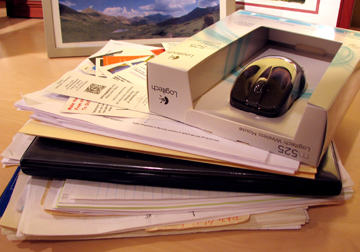How to run a paperless office
Yikes, being a solopreneur is a juggling act. Seems we have to squeeze in client projects (actual paying work) between proposals, marketing projects, and accounting tasks.
Before we know it, our office is overflowing in files. And why does it always seem like the specific piece of information we need is at the bottom of our “horizontal filing system”? Ack!
Overall, I tend to be extremely organized. But 2014 was crazy-busy, and my office reflected it.
Starting January 1, I gave myself the gift of organization. I put “cleaning, filing, and organizing” on my priority list. Like Larry the Cable Guy says, it was time to get ‘er done!
Here are a few of my favorite tips to run a paperless office (and increase efficiency and productivity).
- Type notes versus scribbling on scraps of paper – If you’re on the phone and need to take notes, don’t scribble on a piece of paper that would need to be filed later. Instead, open an MS Word document (or other note-taking document) and type your notes. Get a good-quality, comfortable headset.
- Scan paper notes & business cards from networking events – If you do have paper notes or a stack of biz cards, scan them and file them in folders on your computer. Then toss the paper.
- Use sticky notes judiciously – I once worked with a guy who wallpapered his desk with sticky notes, plus they encircled his monitor. That would drive me crazy.
- Only touch a piece of paper once – Waay back in the ’80s – in my first time-management class – the instructor gave us this advice: When you pick up a piece of paper, you handle the matter or you file or toss the paper. This rule may feel like old news, but try applying it to your email in-box. It works!
- If your filing cabinet is full, it’s time to toss stuff out – As I conquered my “horizontal filing” stack in the photo above, I realized a big issue was space. While many papers in the stack were out of date and could be tossed, a few key items needed to be filed. I ended up cleaning out 3 file cabinet drawers, then had a shredding party.

This is my desk — an almost paperless office.
I should revise this article’s headline to:
“How to run an ALMOST paperless office.”
Why? Because my favorite strategy for keeping a paperless office is using an organization system.
I’ve put systems into place to tie my electronic calendar (Outlook) to action items in my paper-based Franklin Planner. Over the decades, I’ve cobbled together a one-of-a-kind system that’s virtually foolproof.
In fact, my NSA/Colorado Programming Committee “partner in crime” Traci Brown has commented several times that she likes to think she stays one step ahead of others – and that I’m always 2 steps ahead of her! [blush] :>
I’m not sure that’s always true, but I do like to run an efficient office. And now that my “horizontal filing” stack is gone, it’s an ALMOST paperless office.
~~~~~~~~~~~~~~~~~~~~~~~~~
BONUS Time-Management Tip:
The end-of-day brain dump
 At the end of every workday, organize and write down all action items, project notes, meetings, and reminders for the next day. You can do this in your time-management system (paper or electronic) or, at minimum, on a to-do list.
At the end of every workday, organize and write down all action items, project notes, meetings, and reminders for the next day. You can do this in your time-management system (paper or electronic) or, at minimum, on a to-do list.
Allow at least 10 minutes – more if you have lots of irons in the fire. Sometimes this takes me 30 minutes!
Next, prioritize your list.
The result? The next morning, you’re super-organized the minute you walk into your office.
The icing on the cake? You get a good night’s sleep! No more waking up at 2am, remembering stray pieces of information, then “working” all night.
Comments are closed.