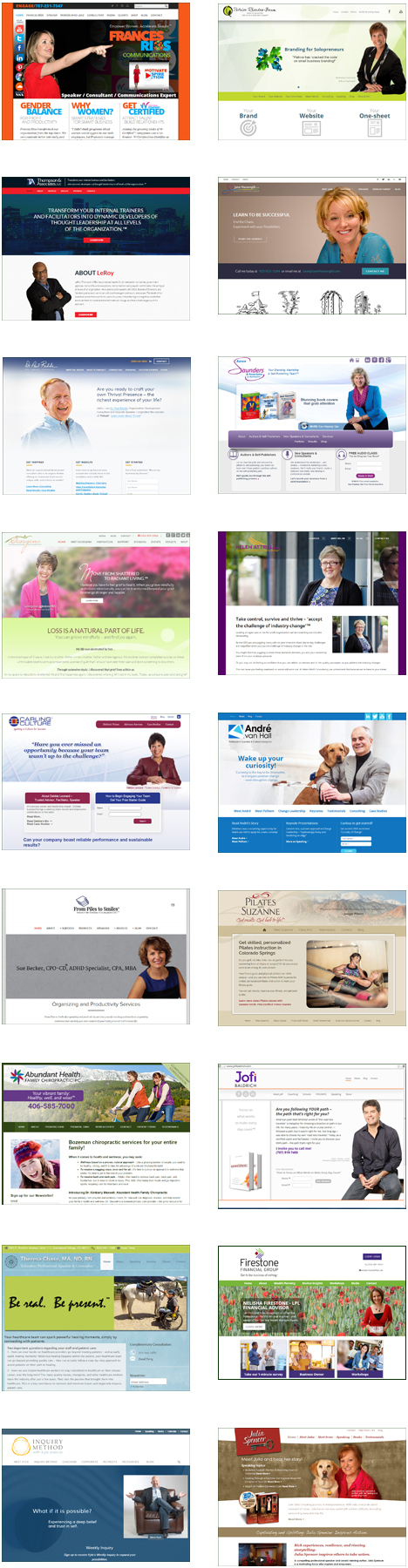Tried & true proofreading tips – from a 3-decade professional writer
Proofreading can be trickier than you think – and more important than you realize.
Here are my favorite, real-world proofreading tips:
8 proven ways to proof your writing – and polish your content.
Using my smartphone, I typed a friend’s name in a Facebook post. AutoCorrect changed her last name – Rappisi – to Rapist. OMG!
Thankfully, I caught and corrected this before posting the message. But it’s an ongoing battle.
In a text message to a potential art buyer, AutoCorrect changed the title of my husband’s painting from “Twilight at the Butte” to “Twilight at the Butt.” Yikes!
Thanks to AutoCorrect, more typos than ever slip by. And that’s not ok.
As business owners, we want clients and colleagues to view us as professionals and experts. And rightly so – we’ve earned our stripes.
But typo-filled texts, emails, and marketing tools tarnish that image.
That’s why it’s vital to proofread ALL your correspondence: every text message, email, and Facebook post.
Also, as a 3-decade copywriter and marketing professional, you can guess that I strongly encourage solopreneurs to carefully proof their marketing tools: website, speaker one-sheet, social media profiles, articles, blog posts, email newsletters, and so forth.
Here are my favorite proofreading tips – tried and true:
- Take time to proof & make it a habit – Always re-read what you’ve written before you hit “post” or “send.” Just a few seconds can save you from embarrassing miscommunication.
- Change the type style – This is a simple trick that really works! If you’re drafting content using Calibri or Arial, change the font to Times New Roman. By switching to a type style that is quite different (sans-serif versus serif), you can proofread with a fresh eye.
- Print it out – After you’ve drafted your article, blog post or email newsletter, print it and read the paper copy. You’ll be surprised how much difference this makes! Somehow this offers a level of objectivity you simply can’t get when viewing the monitor.
(While proofing this page, I noticed my habit of using my index finger as a pointer, focusing my eye on one word at a time. Sometimes I overlay a blank sheet of paper to focus attention on one line of text at a time.) - Read it aloud – Read your writing out loud, slowly and carefully (either on paper or on the screen). Minimize distractions and stay focused. This proofreading tip seems to force your brain to slow down and really look at every word.
- Walk away for a day – Write your content, then leave it for a day or two. When you come back, you’ll read your copy with a fresh eye. Use this proofreading tip to ensure your proposals and contracts are 100% accurate.
- Take full advantage of spellcheck – Turn on spell checkers and grammar checkers in your email program, Microsoft Word, your blogging program, and other writing programs you use. You can specify options! I recently adjusted advanced AutoCorrect and spellcheck options in Outlook. (In my version of Outlook, this is under File/Options/Mail/Editor Options.)
- Read 3 times, wearing 3 different “hats” – To ensure your writing delivers an on-target message that hits the mark, first read the copy as if you’re a prospect or client. The next hat you wear is proofreader: Read to check spelling, punctuation, and grammar. Finally, you’re the editor: Red pen in hand, seek ways to clarify the message and reduce word count.
- Pair up – Every so often, my husband Mike and I will pair up to proofread something that absolutely must be accurate (e.g., a list of passwords). One person reads the on-screen content out loud, while the other person proofs the printed page.
- BONUS: You won’t believe this proofreading tip! – Read your content backward, word for word. I’ve met writers who use this tactic. While I’ve never done this, I can see how you would catch typos (although you could miss homophones such as their/there and it’s/its).
- FINAL THOUGHTS, BASED ON 3 DECADES AS A PROFESSIONAL WRITER – It’s a fact of life: typos will slip in. Do your best to avoid them. When you spy a typo, fix it and move on. Don’t beat yourself up. Just remind yourself to take time to proof your content and make it a habit.
Try my proofreading tips – they work! Take it from a professional copywriter who has earned her stripes. (Ask me about “a pole was taken.”) :>
Hanging out in -24 degrees C . . . This is cool science!
A brief report on my visit to the USGS Core Research Center and National Ice Core Lab
One of my brothers, John Rhoades, is a curator at the USGS Core Research Center at the Denver Federal Center. Recently, John gave me a personalized tour of the Core Research Center, along with a chilly visit of the National Ice Core Lab’s main archive freezer. The tour of the freezer was kept brief, thanks to the -24 degrees C temperature!
This science is cool stuff! Here’s an overview…

Patrice Rhoades-Baum visiting the main archive freezer at the National Ice Core Lab — briefly — due to the extremely cold temperature!
ICE CORE RESEARCH: Ice cores provide scientists and educators a unique glimpse into our environment. The National Ice Core Lab stores, curates, and studies ice cores recovered from glaciated regions of the world, including the ice core my brother John drilled in Antarctica!
Click HERE to learn more.

John Rhoades, curator at the USGS Core Research Center, shows a portion of the agency’s impressive fossil collection.
ROCK CORE RESEARCH: The USGS Core Research Center preserves and archives tons of drilled core samples, which are available for research. The cylindrical sections of rock offer geologists and other scientists in government, education, and the gas/oil industry a hands-on view of the rock layers beneath our feet.
Click HERE to learn more.
Discovering a dinosaur footprint on “Ammonite Ridge”
Turns out, a sandstone ridge near our house is highly fo![]() ssiliferous.
ssiliferous.
In fact, we’ve dubbed it “Ammonite Ridge,” thanks to the abundant fossils of these ancient ancestors of the nautilus.
Mike and I enjoy exploring the ridge, looking for new discoveries. Recently, we scrambled to the top with some friends.
And look what we found!
Fossils of ammonites, which are extinct marine mollusc animals (most of the fossils we found are 6-8 inches in diameter, some are considerably larger)
Fragments of ancient clamshells
Petrified wood embedded in the sandstone (Melody has her hand on a branch)
An actual dinosaur footprint, which had already been discovered and has been identified as an Ankylosaurus track
Here is a closer look of the Ankylosaurus track. No, it doesn’t look like a footprint – this is one of those times when you scratch your head and say, “How do paleontologists know?” It’s pretty amazing that scientists can figure out this stuff. :>
All photos by Patrice Rhoades-Baum
Get customer testimonials: 5 ways to ask for – and get – GREAT testimonials
It’s important to get customer testimonials – this helps you get new clients.
Testimonials are social proof. Testimonials from your clients prove that your expertise makes a difference. That’s why it’s critical to get customer testimonials, and include them in your website, speaker one-sheet, and other marketing tools. Testimonials DO help to win new clients.
But it can be challenging to get customer testimonials!
Your clients love teaming with you. When you ask for a testimonial, they happily agree. BUT …
- They are crazy-busy, and they don’t get around to it.
- It’s awkward to keep reminding and pestering them.
Sound familiar? You’re not alone! This is a universal challenge for solopreneurs and small business owners.
Here’s the problem: You are giving them an action item.
When you ask for testimonials – and they agree – you are giving clients an action item. They intend to write a glowing testimonial for you. However, that action item is not a high-priority task. It may literally get lost in a sea of scribbled notes on their desk!
Here’s the solution: 5 ways to ask for – and get – customer testimonials.
1. Jot down notes when clients rave, then write the testimonials for them – This is my favorite way to get customer testimonials. Often, a client will enthusiastically share comments when we’re on the phone together, such as “Your marketing advice hit the nail on the head…” When your client gushes, grab a pen and jot down notes. You can polish the comments a bit, then email the testimonial and ask for permission to use it.
2. Convert emailed comments into a testimonial – Client thank-you notes make great testimonials! Sometimes, you may need to edit an email thank-you note to transform it into a hardworking testimonial. If so, write the draft testimonial and ask your client to review it. Often, clients will elaborate on the comments and give you an even better testimonial.
3. Request an audio testimonial – Schedule a 10-minute conference call with your client and use the “record” function. Then you (or your assistant) can conduct a brief interview. Add the audio interview on your website’s “Testimonials” page, along with a written snippet or the full transcript.
4. Call and ask for a testimonial, on the spot – This tip is especially useful when you’re updating your website. Simply call your clients, explain that you’d love a testimonial, and ask if they have a minute. Then discuss the project’s results while you write (or type) notes. Edit your notes into a brief testimonial. Ask clients if they want to read and approve the written testimonial.
- Bonus #1: You’ll get enough information to write a case study.
- Bonus #2: You’ll reconnect with “old” clients. You can rekindle your relationship and possibly identify new opportunities to work together.
5. If you’re a speaker, include a testimonial request in your contract – Professional speakers often include a note in their contract, requesting that the meeting planner provide a testimonial after the event. Of course, immediately after your talk, you can capture attendees’ rave reviews on your smartphone’s video camera.
BONUS idea for those who present workshops – Do you give evaluation forms to workshop participants? If so, ensure the form asks questions in a manner that elicits usable testimonials. In other words, you might ask questions such as:
- “What is the most important thing you learned from this workshop?”
- “When you get back to your office, what ONE change will you make?”
- “With the advice you learned today, how will you change the way you do X?”
Use these methods to overcome the challenges to get customer testimonials.
Great testimonials help to win new clients!
Should you change or edit client testimonials? YES! Edit to polish and add value.
Have you he ard this advice: “Never change or edit client testimonials.” Not true! You SHOULD edit testimonials so they’re professional and add value. You can polish and edit client testimonials with a light touch. Just be careful not to change the meaning.
ard this advice: “Never change or edit client testimonials.” Not true! You SHOULD edit testimonials so they’re professional and add value. You can polish and edit client testimonials with a light touch. Just be careful not to change the meaning.
Use this checklist to edit client testimonials:
- PROOF – It’s vital to fix typos and punctuation issues. This helps to ensure your website and other marketing tools are polished and professional.
- SHORTEN – Brief testimonials get to the point and are easy to read. Trim long testimonials to 3-5 sentences. Yes, this means sacrificing content. But that’s better than loooong testimonials, which cause readers’ eyes to glaze over.
- REWORK (IF IT’S CONFUSING) – If a testimonial contains good content but is confusing or poorly written, consider rewording key sentences. Be careful not to change the meaning or the person’s intent. Then email the revised testimonial to your client for approval.
- ORGANIZE – I like to place testimonials with the most impact at the top of the website’s “Testimonials” page. When you organize client testimonials, alternate testimonials that address similar challenges.
- INCLUDE LOCATION & MORE – Make every testimonial work hard for you! Include the person’s full name, title, organization, and city/state or state/country. If your business is international, your testimonials from various countries prove that you work with clients around the world. Consider adding the client’s photo, if this is appropriate for your business. Also, if there are privacy issues (e.g., the healthcare industry) don’t publish the person’s full name. Instead use the first name only or initials only.
- ADD SEO KEYWORDS – When you edit client testimonials, sprinkle in organic SEO keywords. For example, if your name is Jane Doe and you’re a business coach, you can do this:
Replace this statement: “Jane guided me to…”
With this statement: “As my business coach, Jane Doe guided me to…” - MAKE A BOLD STATEMENT – Your website visitors (your prospects) don’t read every word on your website. They skim. That’s why I select one sentence in every testimonial and make it bold.
Take time to edit client testimonials. This adds professionalism to your marketing tools – and adds value for your business.
Your photo: Is it a head shot – or a GREAT shot?

It’s time to ditch the boring head shot!
In the past 2 days, I’ve chatted with 3 new clients who are ready to STEP UP and shine as the experts they are. It always surprises me how quickly “the photo” comes up in our branding discussions.
Intuitively, many solopreneurs understand that the traditional head shot does not serve them.
Are you a professional speaker, consultant, coach, or author? If so, you may be an expert in your niche. In fact, you may be a thought leader, shaking things up in your industry!
If you’re a solopreneur – without question – your photo should be on your website’s Home page, on your business card and, of course, on your speaker one-sheet.
Why? Because YOU are your brand. Your photo communicates who are you, and it creates an emotional connection with your prospects.
I believe your photo is a key Brand Element™. And I believe it must be a GREAT SHOT, not a head shot.
What makes for a great shot? It’s a STRATEGIC discussion and highly individual for each person. The following 12 tips offer guidelines. And scroll down to see 18 examples of my clients who use their great shot on their website Home page. (All are my clients, and all are solopreneurs – most are professional speakers, consultants, coaches, or authors.)
Here are 12 tips to ensure you get a GREAT SHOT (not just a head shot):
- “A picture is worth a thousand words.” Everything your photo “says” – overtly and covertly, symbolically and in subtext – must support your brand. Remember, planning your photo is a STRATEGIC discussion; give it the time and attention it deserves.
- The photo shows more of your body (for example, from the waist up), and therefore expresses more body language. When it comes to poses and props, there are a zillion creative approaches you can take! Just be sure the approach is appropriate for your brand. Take time to look at lots of websites, and be sure to scroll down and see the 18 examples below.
- Your facial expression and body language express confidence (without ego) and approachability (without being folksy). Note that it’s perfectly ok to cross your arms. This is a comfortable posture, and it conveys confidence. I often hear the comment: “But it’s closed body language!” As long as your facial expression and overall body language are warm and inviting, then crossed-arms is fine.
- It’s relaxed and more “you.” It’s not stiff or formal. Also, if you’re a professional speaker, don’t wave your arms around as if you’re gesturing in the midst of presentation. I’ve seen a few photos where this works, but I’ve seen MANY photos where it looks faked. “Fake” is the opposite of honest and earnest – NOT what you want to communicate.
- Instead of taking the shot in the photographer’s studio, there may be a different location – different context – such as an interesting outdoor environment or your work setting. Note that the context can symbolically underscore your message. For example, an artist or personal fitness coach would want their photos taken in their studio or gym, because the context adds more to the “story.” Carefully consider the context. If it isn’t a fit (symbolically), it can detract from your message. For example, a corporate consultant specializing in streamlined high-tech software tools shouldn’t be photographed in a rustic barn – this sends a mixed message.
- The professionalism of your outfit is appropriate for your target market. Not too formal, not too casual.
- The colors in your outfit complement your eye color and skin tone. If you’re already working with a designer, email him/her a few quick snapshots wearing different outfits and ask for an opinion. Designers are color specialists and can offer good advice.
- Get several different photos taken, so you can choose the best of the bunch. Take several outfits to your photo shoot and try different poses. (Don’t settle for one outfit/one pose.) As a bonus, when you give a variety of photos to your designer, you are doing him or her a big favor. Designers relish the opportunity to play with multiple images and ideas. If you have only one photo, this limits their creative options.
- The colors in your photo (clothing, hair, skin tones) “marry” with your logo. In other words, if your photo is primarily pink, it will clash terribly with your purple logo!
- “The eyes are the windows to the soul.” Don’t wear large earrings or loud jewelry that take the focus off the eyes. For key photos, such as the image on your Home page, look directly at the camera when taking the picture. That way, in your photo, you are gazing directly at the viewer. Symbolically, this conveys concepts such as straightforward, honest, and straight-shooter.
- Hire a professional photographer. Professionals know how to get that spark you’re looking for! Don’t skimp and ask a friend or family member who is “good with the camera.” Professional photos are well-lit and capture your sparkling personality. “Home-grown” photos tend to be dim and dull.
- Communicate with your photographer. Take time to explain strategic concepts around your brand and what you want the photo to convey. Talk about tactical ideas such as studio shot versus other location, horizontal versus vertical, and website versus speaker one-sheet. (How you plan to use the photo can influence the photographer’s decisions.) Show examples of photos you like and don’t like, and discuss why. Photographers are visual artists, and they will appreciate your visual aids.
Remember, YOU are your brand. Your photo communicates who are are and creates an emotional connection with your prospects.
Getting a GREAT SHOT is a STRATEGIC discussion and highly individual for each person. If you’d like to strategize YOUR great photo, click HERE to schedule a consultation.
Write your website content: Start here / Start now (with this new coaching package)
Website copy must be on-target. Period. Do you know how to write your website content, s o it meets the mark?
o it meets the mark?
Is your website out-of-date, even embarrassing? Does it deliver qualified prospects – or does it just sit there, gathering dust? Have you been procrastinating, because you just don’t know where to start? Start here / start now, with my “Write Your Website Content” one-on-one coaching package.
As your most powerful marketing and sales tool, your website must work hard for you. It must:
- Present your brand and key messaging
- Ensure you shine as an expert in your niche
- Speak to your target market and address their needs
- Clearly state the results and benefits your clients get
- Build your list
- Deliver leads (qualified prospects)
- Sell your products and services
That’s asking a lot! So let’s start here…
With guidance, your website CAN do everything it needs to do. That’s why I offer an affordable “Write Your Website Content” one-on-one coaching package. In this 2-step coaching process, I’ll personally guide you to write on-target website content, whether you want to update your current website or create an entirely new website.
Step #1: Together, we’ll create your Website Roadmap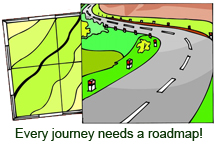
Every journey needs a roadmap! Your Website Roadmap clarifies where you want to go and how you’ll get there. This roadmap adds tons of clarity for you AND for your website developer. Believe me, having a clear plan lays the foundation for a streamlined, cost-effective, hassle-free website development process.
Step #2: With guidance, you’ll write your website content
Website copy is challenging to write, because it must:
- Be approached as marketing copy.
- Address navigation, usability, and other website-specific strategies.
- Emphasize benefits and results for your customers, rather than blandly discuss the business.
That’s why this coaching is so helpful – you get my personal guidance in one-one-one coaching calls, plus my proven tools. You’ll get the coaching, motivation, and the know-how to write your website content – copy that is clear and on-target. You’ll love this energizing process and the results you get!
“Write Your Website Content” one-on-one coaching package
Here are some of the tools and guidance you get:
- 1-hour one-on-one coaching call with Patrice to create your customized Website Roadmap
- Patrice’s personally created website content template, which offers the structure (and written advice) for how to write website copy
- Three 1-hour one-on-one coaching calls with Patrice (once a week for 3 weeks) regarding how to write your website copy: get direction, advice, answers to your questions, and a healthy dose of motivation!
- Bonus articles and videos include:
- “The power of clarity” (video)
- “Using the easy itch-and-scratch approach: How to write website copy and marketing content” (video)
- “How to create a project plan: Step-by-step instructions to get your project done” (a useful tool for your website writing project!)
- Patrice’s personal project plan template
- “Get qualified leads from your website by transforming your contact form into an inquiry form”
- “How to ask for (and get) client testimonials”
- “Checklist: How to edit testimonials to ensure they are professional and add value”
- “How to improve your writing: Patrice’s top 2 tips”
- “12-point checklist to systematically review your new or updated website before it goes live”
- Patrice’s preferred vendor list
This is a proven process to guide you to write your website content – clear and on-target copy that meets the mark. You’ll love this high-energy, results-oriented approach to write your website content!
Clarity is rocket fuel! Here’s a great way to LAUNCH your New Year – take a peek at my 2016 branding consulting package
Branding consulting for solopreneurs:
CLARITY IS ROCKET FUEL!
Your cle ar brand is the launchpad to promote and grow your business. My “Nail Your Brand” 2016 branding consulting package is a great way to LAUNCH your New Year.
ar brand is the launchpad to promote and grow your business. My “Nail Your Brand” 2016 branding consulting package is a great way to LAUNCH your New Year.
When chatting with my clients (and in my “Nail Your Brand” workshops), I often field the following questions. Are YOU struggling with these Qs?
- “How do I differentiate my business from my competition?”
- “How do I communicate what I do? My elevator speech is all over the place!”
- “Who’s my target market? Should I niche or keep my options open?”
Clarifying your brand in my FAST branding consulting process automatically answers ALL these questions.
Your clear brand will provide a solid foundation – the launchpad! – to promote and grow your business. And better yet, you’ll discover that clarity is rocket fuel! Armed with a clear brand, you’ll tap into a wellspring of focus and energy.
Here’s my definition of branding…
Your crystal-clear brand quickly tells your prospects:
- Who you are

- What you do
- What they get (the benefits and results your clients receive)
Introducing my “Nail Your Brand” 2016 one-on-one branding consulting package.
At-a-glance, here’s what you get:
- Together, we clarify your brand – You gain clarity about the unique expertise you offer and your target market. We discuss the many benefits your clients receive (and audience members if you’re a professional speaker). And we identify THE TOP benefit your clients receive. Next, we identify your Brand Elements™ including your tagline.
- Your customized “Nail Your Brand” document – This detailed document serves as a touchstone for you AND all your vendors: designer, copywriter, editor, social media consultant, etc. It also guides them to apply your Brand Elements™ consistently in all marketing tools: website, speaker one-sheet, PowerPoint presentations, workshop handouts, social media profiles, and so forth.
- Detailed instructions for your developer – Use this fully customized document to team with your developer to update your current website. Or use it to create an entirely new website that more powerfully promotes you as the expert you are.
- Your new elevator pitch – You get a crisp, clear, compelling (and brief!) elevator speech. This empowers you to comfortably and clearly verbalize “who I am, what I do, and what my clients get.”
Your clear brand is the rocket fuel to promote and grow your business. It’s time to get clear – and get energized!
This branding consulting package is a great way to LAUNCH your New Year.
Click HERE to schedule your free 30-minute consultation.
What’s your theme for this new year?
Think of a theme for the year – a meaningful phrase to stay focused.
Business plans are important, but they are chock-full of details. A theme, on the other hand, is simply a word or phrase that is…
- personal and inspiring
- meaningful and memorable
- a touchstone (like having a lucky coin in your pocket, always at your fingertips)
What’s your theme for this new year?
Take a moment … give it some thought.
- What do you want to accomplish this year?
- What changes do you want to make in your personal or business life?
- What Big Goal will you accomplish by December 31, 2016?
- What word or phrase encapsulates these aspirations?
- What word or phrase would inspire you to stay focused and energized?
![]() Here’s my theme for this year:
Here’s my theme for this year:
“STEP UP”
I’m planning to really stretch my business (and myself) this year. Reaching Big Goals requires me to STEP UP, more than ever before.
Still thinking about your theme?
This could be your “LEAP YEAR.”
The calendar shows that 2016 is a leap year. Do you have Big Goals for the year? If so, this could literally – and metaphorically – be your LEAP YEAR.
Here’s to 2016 – a year to achieve Big Goals!
How to create a Project Plan: Here are the steps and a Project Plan template to get your project done!

Are you ready to tackle that big project?
Is this your year to roll out a new product?
Introduce a new service?
Update your website?
Promote an online training program?
Develop a new workshop or keynote?
Recently, one of my Mastermind partners quizzed me about Project Plans. She knows I’ve relied on Project Plans for years – more than 3 decades, actually – to bring large, complex projects to fruition.
In my 25-year corporate marketing career…
I created Project Plans to organize $100,000 tradeshow events, to manage corporate websites with $250,000 budgets, and to research and write a case study printed in Fortune magazine.
In my 10 years as a marketing consultant and branding expert…
I created Project Plans to develop and launch new services and products, create webinars and workshops, and lead a significant revamp of my website.
What’s my “secret”? Create a Project Plan – a simple, strategic tool.
Decades ago, when I stepped into the role of Marketing Communications Manager at a high-tech corporation, I learned how to juggle a host of projects. On any given day, deadlines competed for my attention: company websites, newsletters, direct-mail campaigns, email campaigns, print ad campaigns, public relations efforts, and logistically intensive tradeshow events.
Every project had multiple milestones and, all told, an army of copywriters, designers, website developers, and other team members.
It was understood that deadlines would be met – never missed. So I created a Project Plan template and mastered using Project Plans.
~ ~ ~
Follow these 10 steps to create your Project Plan – using my Project Plan template – and you will complete your project.
Step 1.
As with any strategic activity, creating your Project Plan requires concentration. Set aside time. Minimize distractions and interruptions, so you can stay focused.
Step 2.
Click to download my Project Plan Template. Save the downloaded Microsoft Word document in an appropriate folder on your computer. At the top of the document, type the name of ONE project to complete. For example: “Create content for a new workshop.” Use one Project Plan per project to avoid confusion.
Step 3.
In the “Activity” column, type a list of every task involved in your project, from start to finish. Keep each task description brief. (Long descriptions can get confusing and overwhelming.)
Step 4.
In the “Persons Responsible” column, type the name of the person(s) responsible for completing each task, even if it is you.
Step 5.
Check the chronological order of your task list. Move rows to organize the tasks, as necessary.
Step 6.
Review the task list to ensure it’s as thorough as possible. Creating a detailed task list helps to clear up “fuzziness” about specific steps involved to complete your project. Keep in mind: Clarity is the enemy of procrastination!
Here’s an example to ensure your list is thorough:
Let’s say you plan to create an outline for your new workshop and want your Mastermind partner to review it and give feedback. There are actually 4 different tasks that, most likely, would happen on 4 different days. Therefore, your Project Plan would list the following 4 discrete tasks, with the person responsible:
- Create outline, give to MM partner [Me]
- Review outline [Mastermind partner]
- Meet to discuss feedback [Me and Mastermind partner]
- Finalize outline [Me]
Step 7.
Now it’s time to set the project’s completion date. Print your in-progress Project Plan. Grab a pencil and eraser. In the last row showing the last task on your list, write down a date in the “Due Date” column.
Here are tips:
- For our “create new workshop” example, this would be a hard-and-fast deadline if you have committed to present this new workshop at a conference or corporate event.
- If you don’t have a “drop-dead” date for your project, choose a target completion date.
- Do not skip this step! Setting a target completion date is a critical step to (a) commit to your project, (b) finish your project.
Step 8.
Now it’s time to identify a due date for each task. Grab your in-progress Project Plan, pencil, eraser, and a paper calendar. Consider printing your Outlook calendar, which would show scheduled out-of-office dates. Whatever you use, consider it a “scribble calendar.” (You’ll see why in a minute.) Starting at the bottom of your Project Plan, identify a completion date for each task.
Here are tips:
- I like to mark each task’s completion date in the “Due Date” column AND scribble the task on the calendar. If you start seeing too many substantial tasks loaded into one week on the calendar, it’ll be clear that you need to adjust dates for some of your tasks.
- Work your way up to the very first task in your Project Plan.
- Erase and adjust due dates for each task, as necessary.
- If you started by identifying a target completion date (as opposed to a firm “drop-dead” date) and find that you’ll need more time to finish your project, you can move the completion date by a week or two, then adjust all task due dates accordingly.
- Remember: The goal is to identify reasonable due dates that you can meet, week after week.
- You may want to identify key milestones. For example, it may be critical to give the workshop outline to your Mastermind partner by a certain date, prior to his/her extended vacation.
- For lengthy and complex projects, I like to build in contingency time. Often, I’ll include a 1-week task that is simply called “Contingency.”
- Many tasks in your Project Plan must be completed by others on your team (virtual assistant, designer, website developer, etc.). Be sure to contact them to ask about their availability. You don’t want to discover, late in the project, that your website developer will be on vacation for 2 weeks, just when you need him/her.
- When you’re done writing due dates for each task on your printed Project Plan, type the dates into your Microsoft Word document to finalize your Project Plan. I like to print my completed Project Plan, then place it in a binder or folder, so I can refer to it often. (Over the course of the project, I scribble lots of notes and sometimes adjust dates.)
Step 9.
Place each task’s due date in your Outlook calendar, day planner, or other scheduling system that you use. Be sure to indicate how much time the task requires. This way, when you schedule other activities and meetings in your calendar, you won’t over-pack your week and over-commit your time.
Here are tips:
- You can schedule a meeting with yourself to accomplish each task. This ensures you have set aside time to address your tasks, so they don’t get pushed to evenings and weekends.
- Once a task has been completed – on the printed Project Plan – I like to highlight it or cross it out. That gives me a great deal of satisfaction! You can also put a checkmark next to tasks, as you complete them.
- Give your Project Plan to team members who are responsible for specific tasks. Ask them to schedule time in their calendar to address their tasks on or before the due dates. Often, a team effort is required to complete a project, even if you’re a solopreneur. To complete the project on time, all team members must complete their tasks on time.
Step 10.
This is less of a step, and more of a MINDSET. Every task’s due date is a commitment that you make to yourself. Give each task the time – and priority – it deserves. Meet each task’s due date, and you will successfully complete your project on time.
Click to download my Project Plan Template.
Have questions? Need help?
I’m happy to guide you through the process to create your Project Plan! Send an email, and we’ll set a time for a consultation: Patrice@BrandingAndWebsites.com